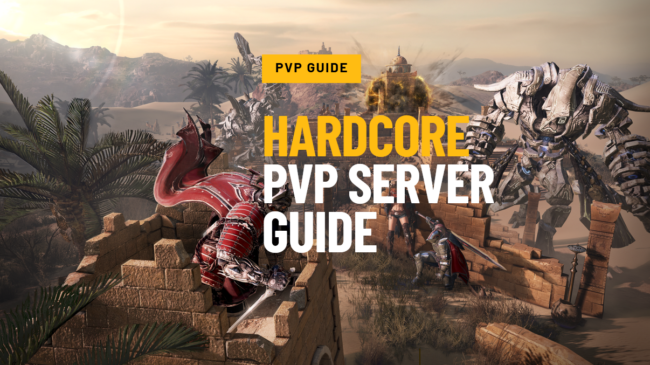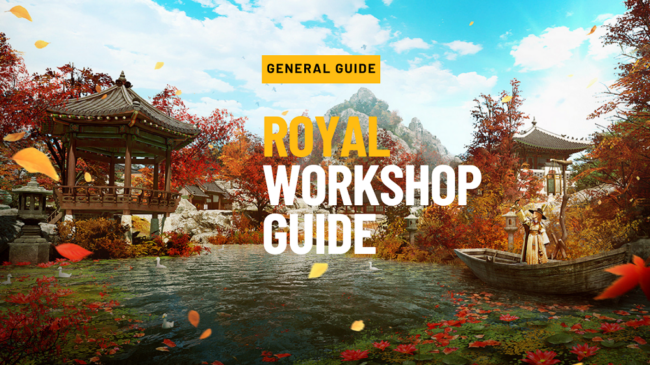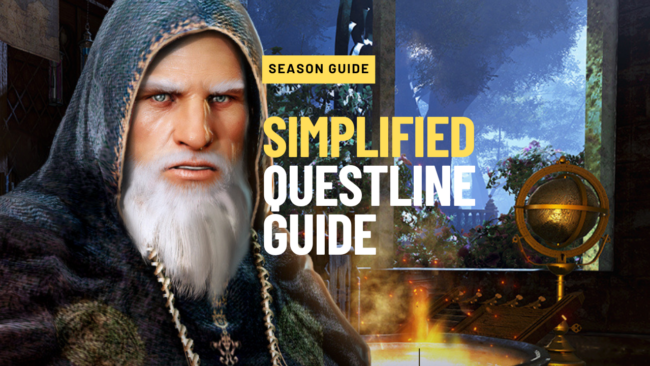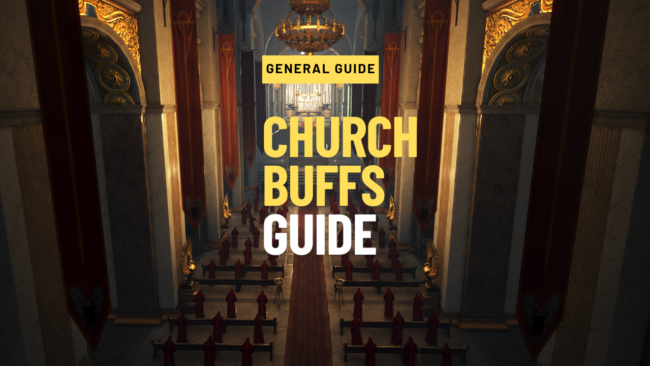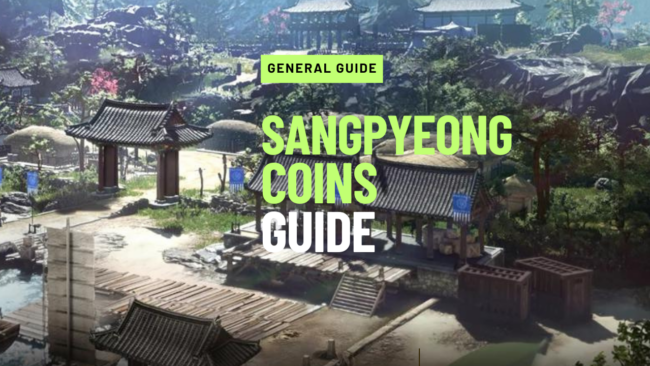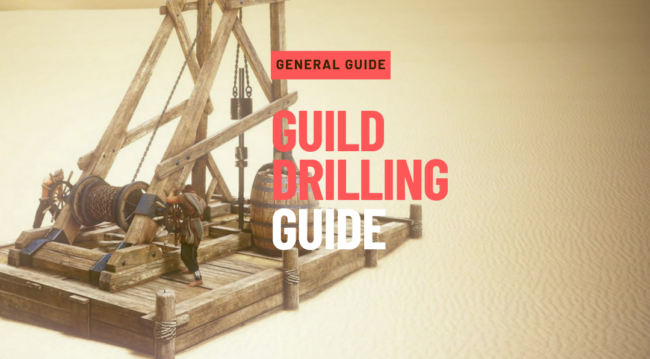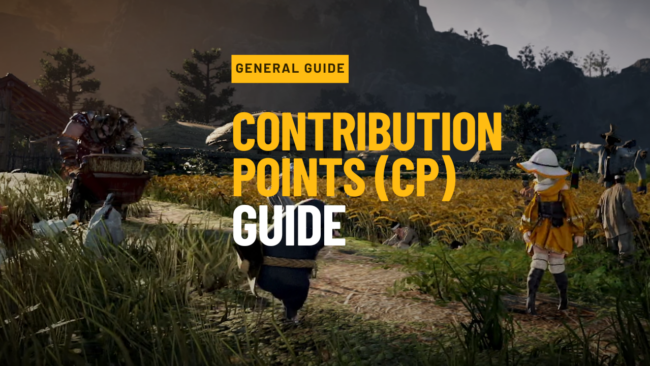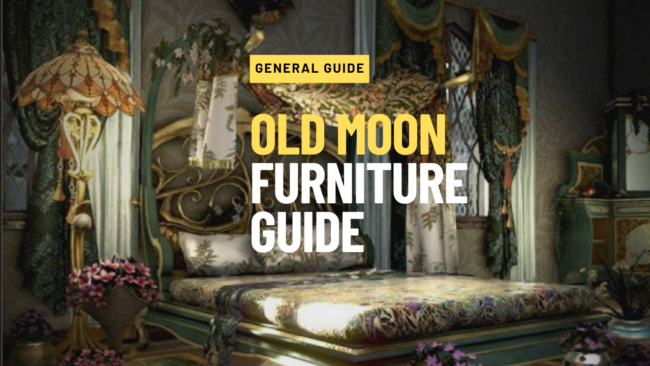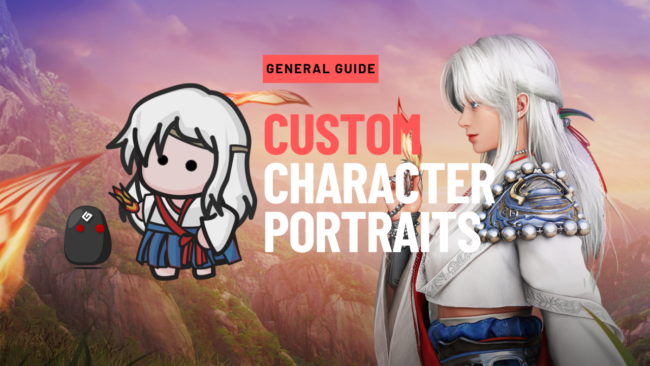Hardcore PVP Server Guide
Introduction The Hardcore PVP Server is a separate server from the main server and best described as a separate game mode. The Hardcore Server pre-season ended on 10th April 2024. There is currently no date set for the next Hardcore server season. You can only play on the Hardcore PVP Server for up to 2…