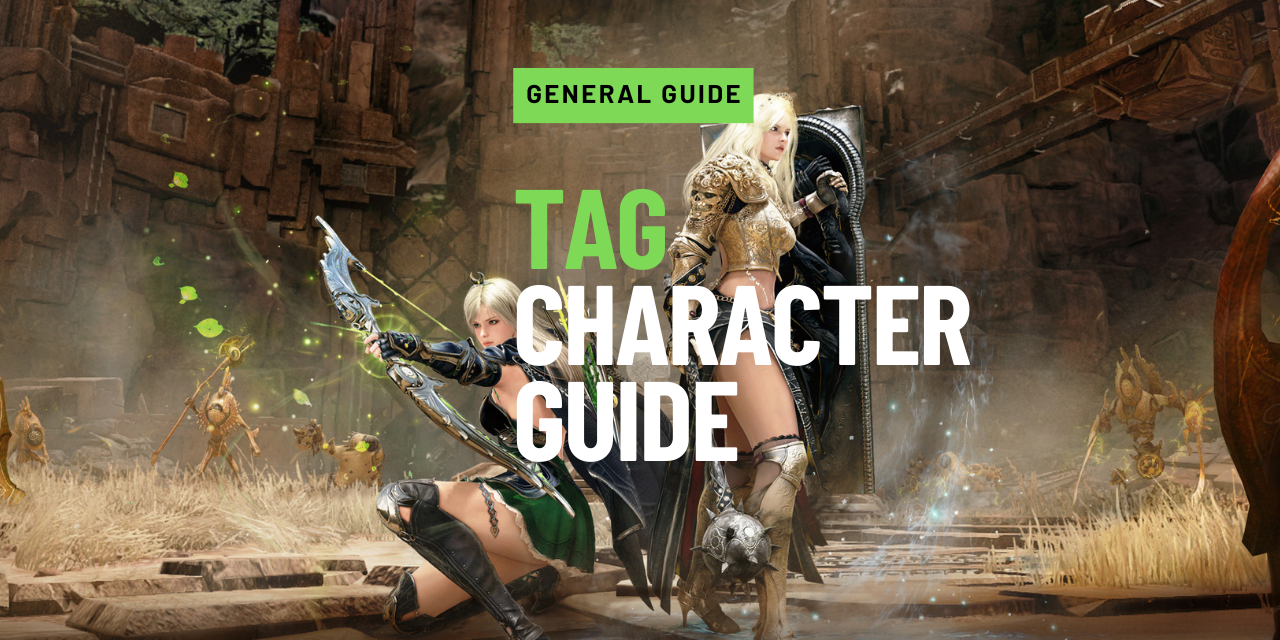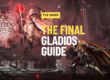Introduction
The tag system allows you to connect two different characters together to share EXP and copy your gear from one of those characters to the other, allowing you to play both classes with your main gear.
Lots of players use the tag system so that they can play a second class they enjoy alongside their main, or may choose to tag a character for PVE/PVP specifically.
Tagging characters is free, but copying gear costs silver and the amount it costs depends on the central market value of your weapons + caphras levels.
Once the copied gear is on your tagged character, it is only removed when you choose to untag the gear.
How to tag Characters
- You can tag two characters together by clicking the tag icon in the top left.
- Clicking the icon will bring up the tag window where you can view your characters and select the character you would like to connect.
- You can only tag characters when you are in a town, and both characters must be in the same town.
- The characters must be level 7 or higher, and must be level 56 or higher if you want to use the gear copy function.


Tagged characters will share the same location by default. If you want to be able to move each character separately, you need to toggle this option in the Tag Character UI.
- If you activate this option your tagged characters will roam solo, each on their own path.
- Travel Separately can only be toggled while out of combat and has a 5 second cooldown.
- To travel together again, the two tagged characters must currently be in the same town to deactivate the Travel Separately option.

How to untag Characters
- To untag the characters, both of your tagged characters must be in the same location.
- You must also collect any shared exp before you can untag the characters.
- Bring up the tag window by left-clicking the tag icon, then select the “Untag” button and confirm.

Swapping between Tagged Characters
Whilst logged onto one of your tagged characters, you can “emergency swap” to the other character instantly by right-clicking the tag icon. This will bring up a confirmation box.

- Swapping to your tagged character using the emergency swap will give you a short loading screen and has a cooldown of 5 minutes. This is shared with your emergency escape skill (V), meaning you cannot use the emergency escape skill for 5 minutes if you just used emergency swap, and vice versa.
- You can swap to the tagged character without a cooldown using character select as normal.
How to unlock Gear Copy
Once you have the quest you will be taken to Abun, which is a small town in Mediah and can be found just south of Altinova. Speak to Shir Waklo in Abun to continue with the questline.

Shir Waklo will give you 9 items that you can now find in your inventory.
- Open your inventory and click the “Yaz’s Combinables Pouch” icon at the bottom
- Right-click the 9 items to add them to Yaz’s Pouch
- Rearrange the pieces to make the image below
- Click the + button in the corner to combine


Speak to Shir Waklo again and select the 3rd chat option to complete the quest. You will then receive a follow-on quest from your Black Spirit which will lead you to the Splashing Point node. Speak to Bavio to complete the quest and receive another quest from him. Use the chat option twice to complete the quest objective then go to Captain Moguly to hand it in.
Captain Moguly will then have a quest for you and will give you a golden chalice in your inventory which you can interact with by right-clicking it.

Finally speak to Captain Moguly once more to obtain the final quest in this questline, which will lead you to speak to Jak the Old Moon Manager in Altinova. After speaking to Jak to complete the questline, you have unlocked Marni’s Suspicious Device and will be able to use the feature.
How to Copy Gear
To use the gear copy system both characters must be level 56 or higher and you must complete the [Marni’s Suspicious Device] Questline.
After unlocking the system, you can make an exact copy of your current character’s equipped gear to use on your tagged character as well as using your original gear on your main.
- Your weapons will change to the equivalent weapon for the tagged class.
- For example, if your main character is a ranger and your tagged character is a mystic, your ranger will keep your ranger gear, and a second set of gear with mystic weapons will be copied and placed in the inventory of your mystic.
- The tagged character will obtain a copy of all the equipped gear including any life skill tool that is equipped, and an equipped alchemy stone.
- Original gear will remain on the original character.

To start coping gear using Marni’s Suspicious Device, open the Character Tag window and click the “Item Copy” button.

The current characters equipped gear will be shown in the window and any incompatible pieces of gear will be shown in red.

You will also see the amount of ![]() Marni’s Unstable Fuel required.
Marni’s Unstable Fuel required.

This is used to pay for the cost of copying your gear and can be bought from an Old Moon Manager in any town or city.
Although you are copying a full set of gear, only the cost of your weapons is considered, since armor can always be swapped freely using storage.

Once you have the ![]() Marni’s Unstable Fuel you can complete the gear copy by clicking the “Item Copy” button in the window.
Marni’s Unstable Fuel you can complete the gear copy by clicking the “Item Copy” button in the window.
After switching to the tagged character you can now see that all of the items have been copied and placed into the inventory. Each copied item has a unique icon but is exactly the same as the gear from the main character (including caphras levels).

Old Moon Manager Locations
![]() Marni’s Unstable Fuel can only be bought at Old Moon Manager NPCs. Their locations are shown below:
Marni’s Unstable Fuel can only be bought at Old Moon Manager NPCs. Their locations are shown below:
How to use Single Copy
Single Copy can be used to copy an additional item alongside your full set of gear.
- For example, it can be useful if you would like to tag both your Kutum for PVE, and Nouver for PVP.
However, Single Copy requires a Pearl Store item which costs 1,000 pearls in addition to Marni’s Unstable Fuel (if tagging a Weapon). Therefore, if you need to recopy gear due to an upgrade, it is better to just recopy your entire set instead of spending pearls.
The Pearl item required is called ![]() Marni’s Processed Fuel and can be found in the Pearl store (F3) under Function > Consumable.
Marni’s Processed Fuel and can be found in the Pearl store (F3) under Function > Consumable.

Once you have the item, you can use Single Copy by going to the Tag Window and selecting “Item Copy”, then choosing the “Single Copy” tab at the top.
Right-click the item that you would like to copy in your inventory, then click the “Add Item” button to confirm.


How to remove Gear Copy
If you are upgrading an item such as Red Nose Armor into Fallen God Armor, you will need to remove the gear copy before you can hand over the item during the questline. You may also want to retag the gear after obtaining this upgrade, which will require you to remove all copied gear first.
There are two ways to remove copied gear from your tagged character.
- Untag your characters – this will delete ALL copied gear
- Remove a single copy through the Marni’s Suspicious Device window
You can untag your character by clicking the Tag icon under your character’s level and opening the Tag window. Then choose “Untag” and confirm that you would like to delete all copied gear.

If you would just like to remove one single item, open the Tag window through the Tag icon, then go to “Item Copy” and select “Remove Copy”.
You can now place the item you would like to remove and then click the “Remove Item” button to confirm.


Gear Copy as the Shai Class
The Artina Sol (Shai Talent Weapon) is one of the items that cannot be tagged since it is a unique weapon type to the Shai class.
You still require an additional awakening weapon for a different class (such as Dandelion/Blackstar), but as long as the weapon is in your Shai’s inventory, you can select it and gear copy the weapon with no Marni Fuel cost.
- For example, if you have a PEN Blackstar Greatsword (Warrior Awakening Weapon) in your Shai’s inventory, you can right-click it in the Gear Copy window and use it to copy your Shai’s gear to any class (such as Ranger). It does not matter what class the awakening weapon is for.
To select the weapon, simply click the + button to choose the weapon from your inventory.
Another benefit of tagged characters is that any Combat and Skill EXP gained through killing monsters is shared with both characters.
- For example, if you grind on Character A, the same amount of EXP will be gained on Character B. You can also level with Character B and gain shared EXP on Character A.
After gaining EXP on one of your tagged characters, you must collect the EXP by logging onto the other character and pressing the “Get EXP” button in the Tag window.

Marni Fuel Events
Occasionally, Pearl Abyss introduce special events where the cost to gear copy is heavily reduced, either reducing the amount of Marni’s Unstable Fuel needed by 50%, or even making all gear copies cost 1 Marni Fuel only.
These events tend to take place around every 6 months. You can see the current active events on the official website