Introduction
Base Agris Fever:
- 15,000 Agris Fever points daily
- Store up to 50,000 Agris Fever points total
- 100% increase in trash loot drop amount when Agris Fever is activated
Agris Fever after completing Book 1:
- 15,000 Agris Fever points daily
- Store up to 75,000 Agris Fever points total
- 150% increase in trash loot drop amount when Agris Fever is activated
| Book of Margahan Vo. 1 | Reward |
|---|---|
| Chapter 1 | Max Agris Fever points +5,000 |
| Chapter 2 | Max Agris Fever points +5,000 |
| Chapter 3 | Max Agris Fever points +5,000 |
| Chapter 4 | Max Agris Fever points +10,000 |
| Chapter 5 | Junk item drop amount +50% (When consuming Agris Fever points) |
Agris Fever after completing Book 2:
- 20,000 Agris Fever points daily
- Store up to 100,000 Agris Fever points total
- 150% increase in trash loot drop amount when Agris Fever is activated
| Book of Margahan Vo. 2 | Reward |
|---|---|
| Chapter 6 | Max Agris Fever points +5,000 |
| Chapter 7 | Daily Agris Fever point recovery +2,500 |
| Chapter 8 | Max Agris Fever points +10,000 |
| Chapter 9 | Daily Agris Fever point recovery +2,500 |
| Chapter 10 | Max Agris Fever points +10,000 |
I recommend unlocking the first book (at the very least) as soon as possible since the buff is so strong and the first book is incredibly easy and fast to complete for all players!
To unlock the Adventure Log, you must be level 58 and complete the quest [Adventure Log] Old Moon Logs via the Black Spirit.
- Talk to your Black Spirt to accept the quest “Adventure Log: Agris, the Ancient Secret”.
- You will then be taken to the Ancient Stone Chamber to talk to Edan and unlock the first chapter. After completing this quest and the follow-on quest, you can find the adventure log in your ESC menu by going to “Adventure” then “Adventure Log Bookshelf” and selecting the first book under “Book of Margahan”. Unlike some other Adventure logs, these quests must be done in the order of the pages.


Book of Margahan: Book 1
Before you start, collect Fruit of Nature x10, Bear Meat x30, and Wheat x100. You should be able to buy these from the Central Market and this will save you a bit of time later on.
Book of Margahan: Chapter 1
- Go to the Altar of Agris shown in the screenshot below.
- You will be able to interact with it in the middle and use the chat option to complete this chapter.
- This chapter will increase your Max Agris Fever points by +5,000 (bringing your total to 55,000).

Make sure to complete the chapter by opening your adventure log and clicking the text underneath the goal to collect the reward and receive the stamp for the chapter. You will then be able to click the arrow in the corner to move to the next page. This needs to be done for all chapters.

Book of Margahan: Chapter 2
- Speak to the Altar again and give it Fruit of Nature x10, Bear Meat x30, and Wheat x100.
- You should be able to buy these from the central marketplace. If you have trouble I recommend using bdocodex.com to search for the items and how/where to gather them yourself.
- This chapter will increase your Max Agris Fever points by +5,000 (bringing your total to 60,000).
Book of Margahan: Chapter 3
- You must go into the hidden Coastal Cave. The fastest way to get inside is to go west of the altar and drop down to the spot shown in the screenshot below.
- Pay attention to your mini-map and the mini-map in the screenshot to help you find the exact location.
- This is the entrance to the cave. Follow the cave until it opens up. You will notice that the cave sort of splits off to the left and in this area you will find a small blue glow which you can interact with to complete the next stage. Once again, pay attention to the mini-map to help you find it! If you have any trouble I would recommend checking out a youtube video so you can see exactly where to go.
- This chapter will increase your Max Agris Fever points by +5,000 (bringing your total to 65,000).


Book of Margahan: Chapter 4
- Next, you must go to a specific place in Cron Castle.
- Once again, pay attention to the mini-map to help you find this location, or check out a youtube video to help!

- Once you reach Cron Castle, go through the gates and make your way up the castle to the top floor.
- Stand in the window shown in the screenshot below and then drop down onto the broken roof below.
- Cross the roof and climb up onto the tower of the castle, you will find a blue glowing object to interact with and complete this chapter.
- This chapter will increase your Max Agris Fever points by +10,000 (bringing your total to 75,000).


Book of Margahan: Chapter 5
- Go to Velia and speak with Alustin to combine the stone tablet (the items required are given as rewards from the other chapters).
- After combining the Agris Stone Tablet, go back to Edan in Ancient Stone Chamber and give it to him to complete the first book.
- This chapter will increase your Agris Junk Item Drop rate by +50% (bringing your total to 150%)

Book of Margahan: Book 2
Book 2 is harder to complete because it requires killing monsters. It is worth doing as many chapters as you can though because each chapter will enhance your Agris Fever in some way. None of the monster zones are difficult and can be killed with PEN seasonal gear.
Book of Margahan: Chapter 6
- Kill 1,000 monsters at Sausan Garrison.
- Recommended minimum AP here is 100 so you shouldn’t have any problems.
- This chapter will increase your Max Agris Fever points by +5,000 (bringing your total to 80,000).

Book of Margahan: Chapter 7
- Kill 1,500 monsters at Crescent Shrine.
- Recommended minimum AP here is 140 but the grinding zone is in the desert so you will need Purified water and Star Anise tea.
- This chapter will increase your Daily Agris Fever point recovery by +2,500 (bringing your total to 17,500).

Book of Margahan: Chapter 8
- Kill 2,000 monsters at Sherekhan Necropolis.
- Recommended minimum AP here is 210 so some newer players may find this area a bit harder.
- This chapter will increase your Max Agris Fever points by +10,000 (bringing your total to 90,000).

Book of Margahan: Chapter 9
- Kill 2,000 monsters at Manshaum Forest. Recommended minimum AP here is 240.
- This chapter will increase your Daily Agris Fever point recovery +2,500 (bringing your total to 20,000).

Book of Margahan: Chapter 10
- Kill 1,500 monsters at Blood Wolf Settlement
- Blood Wolf Settlement is a grind zone with a recommended minimum AP of 190
- This chapter will increase your Max Agris Fever points +10,000 (bringing your total to 100,000).
The mobs here can also drop pieces for the HP infinite potion. You may want to pick up the weekly quest for the pity pieces while you are here.


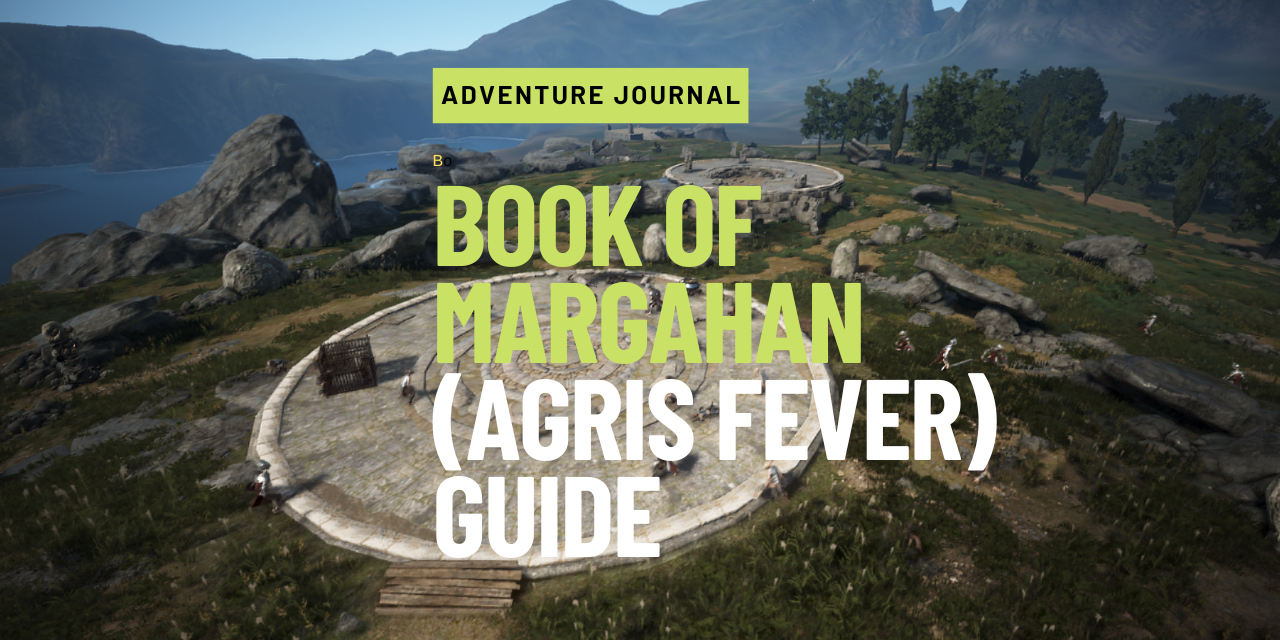

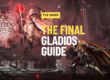





In Book of Morghan: Chapter 4, you can simply climb a ladder that is located on the east side of this building (roof).
I accidentally delelted one of the Fragments, is there any way for me to get the missing piece?
Check your item restore (click the bin icon in your inventory to open)
If it isn’t in there then I would contact support and they should get it fixed for you.