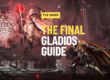Introduction
Global Labs is a test server that all regions with Black Desert can access. It is a separate game client, so you must register a new account and download Global Labs. You cannot have Global Labs and another Black Desert Client running at the same time.
Only Windows PC can participate at the moment and English, Korean, and Chinese (Traditional) languages are supported.
The Global Labs server is simply for testing new patches and content before they are added to live servers. There may be game-breaking bugs and characters may be wiped at any moment. Anything you do on Global Labs is not linked to your main account.
To submit feedback, go to the feedback section on the official Global Labs website. You can also join the discord.
Global Lab patches are currently published in Korean only. We do breakdowns of each patch in English and you can find these in our Global news section.
How to access Global Labs
To access Global Lab and create your account, you first need to go to the official Global Labs website and create your account. Click Sign Up in the top right to get started. You can use the same email address as your main account.
After you have registered, go to the Download page and download the client. Whilst downloading you may notice that the percent (%) bar is not moving, this is completely normal and it is just unpacking files. Watch your GB transfer progress if you are unsure whether the launcher is stuck or not.

To transfer your characters from your main account to Global Labs, you can log into your main account, then go to the ESC menu > Adventurer Support > Global Lab.
- Transferring your characters will make a copy of all the characters on your main account and add them to your Global Labs account. It will not affect your main account.
Next, click the “Register as Tester” button and enter the Global Lab account details from the account you just created.



Select your server from the drop-down box and click the “Transfer Game Data” button. This process will take 10 minutes.


Once the transfer is complete, you can log out of your main account and go back to the Global Lab Launcher.
Click the Settings Cog icon in the top right corner, then select “English” for your language setting.


You can now log into the launcher using your Global Lab details, finally, select the correct server on the launcher (EU or NA) and click the “Start Game” button.
All of the characters from your main account will be available. Initial loading when you just the server for the first time may be longer than usual.


Transferred characters will already have their level, gear, costumes, skills, items, etc. from your main account.

Teleport to Velia
Newer classes have the option to teleport straight to Velia by talking to the GMs at the spawn location when selecting Ancient Stone Chamber as the starting area.


Change Language Setting
Your account may be in another language when you first load the game. Go to the ESC menu > F10 > 1, to open the settings. You can then change your game client to English.

NPC Shop
The Central Market on Global Labs has very few items. But there is an NPC called Eiorah which is only available on Global Labs. She can be found in towns and cities and will sell lots of different items, such as gear, pets, fairy, manos gear, consumables, tuvala gear, etc. Basically anything you should need to test new classes or features.
You can find her using the NPC finder.

All of her locations are also shown below:

How to get silver on Global Labs
Collect any silver you have from your mail or challenge rewards. You will be sent Gold Bars in your (Y) challenge rewards when you create a class.Sell these at a storage keeper using Currency Exchange.
Then go to Eiorah, open her shop and buy the maximum amount of the Gold Bar from her shop. The Gold Bar costs 2.5 million silver and can be sold back to her for 5 million silver, allowing you to quickly get all the silver you need.
How to get gear on Global Labs
Some items in her shop are not translated into English so here is a breakdown of some of the items she sells. Each of the gearboxes can be opened to give you all boss gear options at TET and PEN. You can also find the items unenhanced further down if you would like to test the enhancing system.
Quick Tip: When opening the boxes, there is an annoying cheer animation each time and you can’t open another box until the animation ends. You can buy a fishing rod from Crio and equip it to remove the cheer animation when opening the boxes.






How to get your Awakening/Succession
Other Class Awakening/Succession
You can unlock your class awakening or succession by simply talking to your black spirit. The default key is different from the default key in EU/NA. To summon your black spirit use (/) instead. You can change the hotkey in your settings.
After summoning your black spirit. Go to the Main quest tab along the bottom and you will find a quest with a Korean name. This quest can be repeated multiple times and has no requirement to complete it. The quest will give you your awakening and succession skills as well as a 1 day Skill guide, allowing you to change your skills as much as you’d like.
Newer classes may have the quest in English!
How to get a Campsite, T9 Horses and Fairy
Campsite and T9 Horses
- The campsite box can be found under the challenge rewards (Y). You can then open the box in your inventory to register it.
- All 3 of the T9 horses can also be found in the challenge rewards (Y). Go to the nearest stable keeper to register the horses. You can also buy Carrot Confit, Krogdalo Horse Gear and a Manos Riding Crop from Eiorah’s shop.
Fairy
- For your fairy, find Eiorah and buy lots of Radiant Fairies and Sweet Honey Wine. Buy at least 2,000 Sweet Honey Wine by clicking the item in the shop and then “Buy Multiple” to select how many to buy.
- Right-click one of the fairies in your inventory to get an autopath to Kamaslyve Temple, which is the exchange location.

- After you have arrived at the Kamaslyvia Tree, right-click the fairy in your inventory to summon it and wait for the register pop-up to appear.

- You can now summon the fairy, and click the “Growth” button to level the fairy using the Sweet Honey Wine.
- If the fairy does not get Miraculous Cheer V, you will have to release the fairy and summon another at the Kamaslyve Tree. Make sure to get the skills you want before leaving.

How to get the Adventure Log stats
You can buy the Eiorah’s Tome at her shop and equip it in your Adventure Tome slot. The book will give you the AP, DP, Max HP and Stamina from the Adventure Logs.